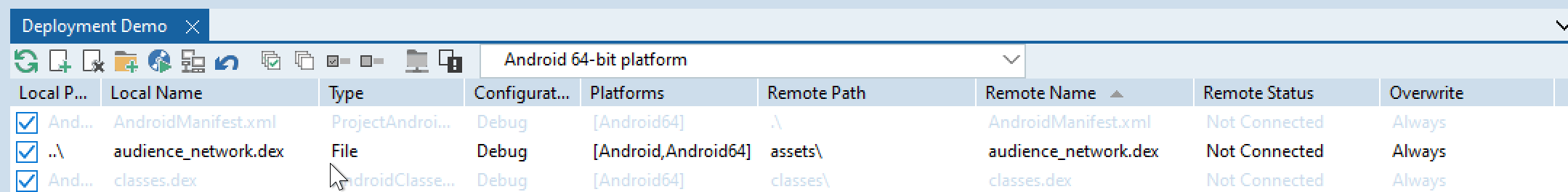On Android further configuration of Android Manifest XML file is needed for specific components. When first compiling for an Android platform Delphi will create a new AndroidManifest.template.xml file. This is the file you should edit; the code should be added into the application tag.
- AdMob
Select AdMob Service within Project Option’s entitlements list.
- Chart Boost
Add chartboost.jar and jve-chartboost.jar file to the Libraries section of the Project Manager (under Target Platforms then Android). The following should be added to the manifest file:
<activity android:name="com.chartboost.sdk.CBImpressionActivity" android:theme="@android:style/Theme.Translucent.NoTitleBar" android:excludeFromRecents="true" />
- Facebook’s Audience Network
To use Audience Network on Android you need to perform the following three steps:
1. Add audience-network.jar file to the Libraries section of the Project Manager (under Target Platforms then Android).
2. Add audience_network.dex file to Project → Deployment, to be deployed within the assets folder (your deployment record should look something like in the picture).
3. The following should be added to the manifest file:
<activity android:name="com.facebook.ads.AudienceNetworkActivity" android:configChanges="keyboardHidden|orientation|screenSize" android:excludeFromRecents="true" android:hardwareAccelerated="true" android:theme="@android:style/Theme.Translucent.NoTitleBar.Fullscreen" />
- Push Notifications
Select Push Notifications within Project Option’s entitlements list and enter all the data within the Services tab.
- Permissions
Various components might require the following permissions to be selected within the Uses Permissions list of the Project Options:
- Access network state
- Access Wi-Fi state
- Get accounts
- Internet
- Read external storage
- Read phone state
- Read user dictionary
- Vending billing
- Wake lock
- Write external storage